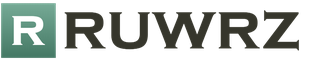Kaspersky Virus Removal Tool is a free "lightweight" version of an antivirus that fights the consequences, but does not prevent viruses from entering your system. As you know, it is easier to sell a product to a person if he tried it and liked it. This is what many software companies do with their paid solutions. They give the program for free use for a month, and then ask to buy the full version. This model has a slightly different principle: you are provided with a full-fledged antivirus, but which can only remove existing viruses from your computer. If you want complete real-time protection, you are advised to buy the full package. Since our portal specializes in free software, we decided to download Kaspersky AVP Tool for free and see what it is.
Capabilities:
- checking your computer for viruses;
- manual treatment of the computer.
Principle of operation:
Kaspersky AVP Tool Portable is essentially a portable program: when you run the installation file, it does not install the program on the computer's hard drive, but loads it into memory. If you exit the program, it will not remain on the computer, and you need to run the installer again. When the program is running, you can start an automatic computer scan. It will check system files for intrusion of foreign programs. Also, in the "Manual disinfection" section, you can start collecting information about your computer software and send it for analysis to the 911 Anti-Virus Service.
Pros:
- can be launched from a removable device and disinfected the infected computer.
Minuses:
- takes up quite a lot of space;
- does not provide continuous protection.
In our opinion, this program can only be suitable for emergency treatment of an infected computer, but as a regular antivirus, it certainly is not suitable. If you need to cure your computer with viruses, you can download Kaspersky Virus Removal Tool for free on our website.
Kaspersky VirusDesk is a free service of Kaspersky Lab for checking for viruses online using Kaspersky Anti-Virus. The VirusDesk service is located on the official website kaspersky.com. Here Kaspersky conducts an online check of files and links.
Viruses and other malicious software try to penetrate the computer by any means. The danger is posed not only by ordinary files that get to the computer in different ways, but also links on the Internet leading to infected and fraudulent sites.
Antiviruses, programs that protect your computer in real time, serve as a barrier to viruses. Some users do not use antivirus on their computer, others use not very reliable antivirus softwarethat they themselves do not always trust.
Therefore, checking files and links is necessary. If in doubt, use the online virus scanning services. Among these services is the free Kaspersky online service - Kaspersky VirusDesk. This service is used to check for viruses by Kaspersky Anti-Virus.
Kaspersky VirusDesk informs the user about files and links. To cure your computer, use an antivirus scanner, antivirus, including free, in severe cases, the boot disk Kaspersky Rescue Disk will help.
In order to check Kaspersky for viruses online, go to the official website https://virusdesk.kaspersky.com.
Kaspersky online - file check
Open the Kaspersky VirusDesk website. Here you can check files and links for known threats. Files are scanned against databases and data on the reputation of Kaspersky Anti-Virus files.
The service supports files and archives up to 50 MB in size. Several different files can be put into an archive (ZIP, RAR formats are supported) up to 50 MB in size. Put the password "virus" or "infected" on the archive (without quotes).
The process of checking a file by Kaspersky goes through several stages:
- Drag the file from your computer to the dedicated field. Alternatively, the file can be added from the computer using a special button in the form of a paper clip.
- After starting the scan, wait until the file is scanned.
- Get the result of scanning the file for viruses.
The Kaspersky VirusDesk service will inform you about the status of the file by three parameters:
- The file is safe - no threats were found in the scanned file
- The file is infected - a threat has been detected in the file, it is unsafe to use it
- The file is suspicious - this file is unsafe to use, as in some cases it may pose a threat

The user can report a false positive, or report a new virus.
To do this, click on the "Disagree with the result" button, and then enter the address of your email address, transfer the file for further research to Kaspersky Lab.
Site check by Kaspersky online
The Kaspersky VirusDesk service checks sites against the reputation database of Kaspersky Security Network. Kaspersky VirusDesk does not scan the content of sites, therefore the service does not reflect the current state of the site.
To check the site with Kaspersky Online, follow these steps:
- Paste the link (URL) to the website's web page in the field.
- Click on the "Check" button.
- Get the link check result from Kaspersky Security Network.
Kaspersky VirusDesk shows the link reputation level according to the data in the Kaspersky Security Network database:
- Bad reputation - a malicious or phishing link that can harm your computer and user data
- Good reputation is a safe link
- Unknown reputation - the KSN database does not have enough information on this link
If you disagree with the result of the scan, send the link for further research to Kaspersky Lab.
Conclusion
A free service of Kaspersky Lab - Kaspersky VirusDesk, checks for files and links for viruses online using Kaspersky Anti-Virus technologies.
Any connections must be secure. Alas, this warning is valid on the Internet as well. Virus programs can cause great damage to users of computers and mobile devices, especially now, when people carry out various transactions with money via the Internet.
To protect yourself from various Trojans, rootkits, adware, spyware, and other harmful software, you can download the Kaspersky Virus Removal Tool to your computer. This utility is a free scanner capable of finding and fighting the results of a computer infection.

Functional
This program offers three levels of protection against possible Internet threats, among them:
- heuristic analysis,
- work with signature bases,
- behavioral blocker.
In addition, the utility protects:
- from trojans, viruses and all kinds of worms,
- from adware and spyware,
- from all types of keyloggers.
Due to the fact that new viruses and malware appear constantly, the software database is updated, which allows you to quickly respond to new attacks on your software.
Also, using the utility, you can undo changes on the computer that you do not want. The antivirus itself has an auto-protection mode against shutdown and shutdown. Even if the attack is carried out, the software will create an emergency system recovery disk.
However, to activate the trial version, you will need the Internet so that you can download Kaspersky Virus Removal Tool for free.
In the 2017 version of the program 17.0.0.611, errors in the interface were fixed, during the installation process, bugs were corrected when working with SSL certificates, activation "The license has expired."

Program installation
In order to install the program on your computer, you just need to download the Kaspersky Virus Removal Tool for Windows 7, 8, 10 and run the KVRT.exe file. Moreover, the file will be launched even if the computer is already infected. This scanner does not conflict with other antivirus programs, so you can use several similar utilities for greater system security. You can run Kaspersky from a removable or network drive.
However, remember that the free program only allows for treatment, but does not provide real-time protection. In order to get it, you will need to use a full-fledged antivirus program. Also, only the full version of the utility has the ability to automatically update the database. If you use a free antivirus program, then you will have to download and install a new database every time.
In order to start the program, you need to wait for the interface to open, agree with the license agreement and click on "Get started". Since there is only one version in the automatic check mode, you should run it. In manual mode, you will need to select a drive or folder, determine the sensitivity of the scanner.
If you suspect that your computer is very sick, then it is recommended to start the system in safe mode, and use the antivirus program from a USB flash drive. During the scan, you will see dangerous files that the utility detects, paths to them. So you can choose what to do with these files: delete, quarantine or skip.
You can download Kaspersky Virus Removal Tool in Russian from the official website.
You can see all checks in the reports that are kept by the program. Taking into account the fact that this application is not installed on the PC, then after you scan, the program can be closed.
Attention
The program does not automatically update the virus databases. For a new scan of the computer, you will need to download the antivirus again with a new database.
Kaspersky Mobile Antivirus for Android
 Unfortunately, this program was developed for Windows OS, however, Kaspersky Lab offers a similar product designed just for mobile devices. After all, a mobile device can also pick up a virus that disrupts the operation of your smartphone or tablet. To prevent this from happening, you need to install an antivirus program.
Unfortunately, this program was developed for Windows OS, however, Kaspersky Lab offers a similar product designed just for mobile devices. After all, a mobile device can also pick up a virus that disrupts the operation of your smartphone or tablet. To prevent this from happening, you need to install an antivirus program.
In particular, the company's products block malware, filters unwanted SMS and calls. Also, thanks to this application, your personal data will be protected.
If your mobile device is lost, you can remotely lock it or clear the memory so that no one can use passwords and your information.
Kaspersky Mobile Antivirus: Web Security & AppLock
Developer: Kaspersky Lab
Age restrictions: 3+
Kaspersky Internet Security for Mac
Kaspersky Internet Security for Mac protects you when you access the Internet from your Mac device.
Download for MACThis list contains programs for replacing Kaspersky Virus Removal Tool. These are similar programs, similar in functionality, which partially or completely replace Kaspersky.
- ZHPCleaner
- Dr.Web® LiveDisk
- UsbFix
- Combofix
Conclusion
Every computer needs prompt help to get rid of malware. And such an ambulance is the product of Kaspersky Lab. Download the application and keep it close at hand, launching it when you suspect that your computer has been attacked. But the best thing is to download the full version of the antivirus program, which works in real time and provides automatic database updates.
Attention
Kaspersky Anti-Virus Virus Removal Tool does not provide real-time protection and cannot be used as a permanent means of protecting your computer. At the end of the treatment, you should install a full-fledged antivirus on your computer.
Relatively recently, Kaspersky launched a new free online virus scanning service - VirusDesk, which allows you to scan files (programs and others) up to 50 megabytes in size, as well as Internet sites (links) without installing an antivirus on your computer using the same databases that are used in anti-virus products of Kaspersky.
Virus scanning process in Kaspersky VirusDesk
The verification procedure does not present any difficulties even for a novice user, all the steps are as follows.

After that, you will receive the opinion of Kaspersky Anti-Virus about this file - safe, suspicious (i.e., in theory, it can cause unwanted actions) or infected.
If you need to scan several files at once (the size must also be no more than 50 MB), then you can add them to the zip archive, set the virus or infected password for this archive and perform a virus scan in the same way (see. ).
If you wish, you can paste the address of any site into the field (copy the link to the site) and click "Check" to get information about the site's reputation from the point of view of Kaspersky VirusDesk.
Test results
For those files that are identified as malicious by almost all antiviruses, Kaspersky also shows that the file is infected and does not recommend its use. However, in some cases the result is different. For example, the screenshot below shows the result of a check in Kaspersky VirusDesk for one popular installer, which you can accidentally download by clicking the green Download buttons on various sites.

And the next screenshot shows the result of checking the same file for viruses.

And if in the first case a novice user can assume that everything is in order - you can install. Then the second result will make him think before making such a decision.
As a result, with all due respect (Kaspersky's antivirus really belongs to one of the best in independent tests), I would recommend using VirusTotal for online scanning for viruses (which, among other things, also uses Kaspersky databases), because having “ opinion "of several antiviruses about one file, you can get a clearer idea of \u200b\u200bits safety or undesirability.