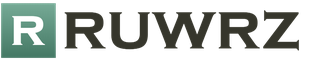Malicious applications (viruses) are the main problem of any operating system. The creators of the platform almost never manage to patch all the holes, as a result of which smart but dishonest people use these loopholes. This situation is observed on Windows, and for some time now viruses began to appear on Android. In this article, we will tell you about the essence of the operation of such applications, and also help you clean your device from viruses.
If there are a huge number of viruses on computers, then on a mobile operating system, their variety is not too great. The most common types of malware are the following, and we can help you remove them from your tablet or smartphone:
The last two types of viruses are not very common, and they only spoil the visual impression of using a smartphone. Trojans are far more vile and widespread creatures. They disguise themselves as some well-known games and programs. For example, a few weeks ago, Trojans disguised as Pokemon Go appeared on the global web. Such applications silently send SMS to expensive short numbers or collect information about messages stored on the device. They can also perform other malicious actions - for example, send the Trojan creators information about the contacts contained in your phone book.
As for the adware virus, it will definitely not steal information about your payment data. But he will regularly bother you with his regular appearance. The creators of such a virus make money on every ad impression. It is very beneficial for them, and your nerves will constantly suffer.
A malicious banner operates on roughly the same system. It can be displayed at the time of transition to any section of the operating system. At the same time, it is supposedly possible to get rid of it only by transferring funds to the developers' electronic wallet or by sending an SMS to a short number. But in fact, as you already understood, you can get rid of viruses on Android without losing money.
Trojan removal
Oddly enough, the built-in means of the operating system cannot remove this or that virus if it has already entered the device. They are eliminated only after receiving security updates that patch holes. These updates are usually sent out every one to two months. But this applies only to new smartphones, since the release of which no more than two years have passed.
If you suspect your device that a Trojan has leaked onto it, then try checking its memory with an antivirus. To do this, you can use some kind of paid application. Or download the shareware from Google Play Lookout ... Next, you will need the following actions:
Step 1. Wait for the installation to complete Lookout and run the application.
Step 2. Agree with all the proposed points by clicking the button " Further". However, you can not enable the beacon and some other functions by unchecking the corresponding item.

Step 3. Register - to do this, type in your e-mail and come up with a password, then click the button " Enable protection».


Step 5. Lookout will then perform the first system scan for Trojans.

Step 6. Wait for the scan to finish. This way you will find out if all applications installed on your smartphone are safe.

Step 7. Nothing else is required of you. In the future, each new application will be scanned by the antivirus. All updates of already installed programs and games will fall under his supervision. If you download a Trojan, Lookout will definitely remove it, at the same time notifying you about it.
Removing an ad virus
This type of viruses interferes with the comfortable use of the device. At the same time, many are thinking about how to remove the virus from the phone. These people don't understand that ad serving is an effect, not a cause. You need to remove the application that spreads the virus throughout the system. The antiviruses already mentioned by us cope with this task (be sure to check out our article). Well, before downloading a suitable antivirus, you can try to block ads. This is done, for example, by turning on the "On the plane" mode, when all means of communication stop working, as a result of which the advertisement simply cannot download the information needed to display it. The transition to the aforementioned mode is carried out most often as follows:
Step 1. Open the notification panel.

Step 2. Activate the " In the airplane»By clicking on the corresponding icon. This mode is sometimes referred to as flight mode.

It should be noted that the way to enter this mode may differ on different smartphones. For example, some manufacturers build an item into the shutdown menu, which is displayed when the power button is held down. This method is especially often used on older devices running Android 4.2 or an earlier version of the operating system.
Removing a malicious banner through a computer
You can use different methods to eliminate a malicious banner. The best of them is to connect the device to the PC using debug mode. The method consists in performing the following actions:
Step 1. Turn off your smartphone. It is then advisable to fully charge it.
Step 2. Turn on your device and take further actions as quickly as possible before the ransomware banner is displayed.
Step 3. Go to « Settings».
![]()
Step 4. Go to the section " For developers».

Step 5. Enable USB debugging mode.

Step 6. Connect your smartphone to your computer using a USB cable.
Step 7. Then the system will scan itself in the background. So you can check your Android for viruses through your computer. If some applications do not call the trust system, then it will offer to block them. If nothing happens, then you can remove the virus from the phone only with the help of antivirus or by returning to the factory settings (Hard Reset).
How to protect yourself from viruses on your smartphone?
In fact, many people never encounter malicious apps on their phones. The secret of this lies in the fact that they adhere to the following rules:
- No need to download and install apps from unknown sources. It is recommended to use only Google Play, where all utilities are somehow moderated.
- You should not download new and completely unknown applications to your smartphone. Most often, Trojans are hidden in them.
- Be sure to read the reviews. If the product contains a virus, then the reviews may indicate this.
Today we will discuss the question of how to remove a virus from a phone ("Android") or tablet computer. We will also describe a number of programs that can help with this. There are not very many antiviruses for this platform today, but some of them have already managed to prove their own effectiveness.
Avast Ransomware Removal
If you are faced with the question of how to remove a virus from your phone ("Android"), this application will help you. A lot of troubles for the owner of a mobile device are delivered by ransomware programs. And it is against them that the mobile version of Avast directs its main efforts. Ransomware works according to the following algorithm, they encrypt important user files and delete their originals. Then they issue a message demanding to pay for the return of personal information. In order for Avast to fix the problem, you need to install it, run it and wait for the scan to finish. The verification process may take some time. Note that this antivirus is equally successful in disinfecting files. It is curious that after the end of the scan, the antivirus may offer to remove it from the phone, but this decision always remains with the user.
ESET Mobile Security
 Easily remove a virus from your Android phone with this tool. The detection rate of various threats in this antivirus reaches a record level of 99.7%. The main functions of the tool are provided free of charge. Installed applications are checked in real time. Thanks to the built-in anti-theft device, you can locate the device, block it or turn on the siren signal. The user's personal data, including a passport and credit cards, are protected separately. Thanks to this tool, the user can update the threat database, examine the activity logs, view the quarantine, and scan the device. At the same time, the antivirus saves battery power.
Easily remove a virus from your Android phone with this tool. The detection rate of various threats in this antivirus reaches a record level of 99.7%. The main functions of the tool are provided free of charge. Installed applications are checked in real time. Thanks to the built-in anti-theft device, you can locate the device, block it or turn on the siren signal. The user's personal data, including a passport and credit cards, are protected separately. Thanks to this tool, the user can update the threat database, examine the activity logs, view the quarantine, and scan the device. At the same time, the antivirus saves battery power.
XCore Antivirus App
 In deciding how to remove a virus from an Android phone, this application will help. The tool removes threats received from the internet. Cleans the phone from SMS spam and trojans... The program quickly and efficiently scans sections of memory, as well as removable media for the presence of various malicious software. There is a built-in web filter, as well as the ability to set a ban on various advertising applications. The tool includes a clear interface, quality and high speed of work, functionality, convenience. The main screen of the application has nine menu items. Scanning is implemented in the form of three modes: selective, full and quick check devices. A monitor is a background application process that monitors all actions of malicious objects. A web filter will save you from visiting questionable sites. The SMS and call filter is analogous to the blacklist.
In deciding how to remove a virus from an Android phone, this application will help. The tool removes threats received from the internet. Cleans the phone from SMS spam and trojans... The program quickly and efficiently scans sections of memory, as well as removable media for the presence of various malicious software. There is a built-in web filter, as well as the ability to set a ban on various advertising applications. The tool includes a clear interface, quality and high speed of work, functionality, convenience. The main screen of the application has nine menu items. Scanning is implemented in the form of three modes: selective, full and quick check devices. A monitor is a background application process that monitors all actions of malicious objects. A web filter will save you from visiting questionable sites. The SMS and call filter is analogous to the blacklist.
Other effective applications
 There are also some lesser known, but very useful applications that will help remove a virus from your phone, smartphone or tablet. The first of these solutions, which we will talk about today, is called VIRUSfighter. It is a compact program that protects your mobile device in real time. In addition, there is a familiar scanner for detecting viruses. The application interface consists of "Window" and "Menu". The window shows information based on the menu item that the user has selected.
There are also some lesser known, but very useful applications that will help remove a virus from your phone, smartphone or tablet. The first of these solutions, which we will talk about today, is called VIRUSfighter. It is a compact program that protects your mobile device in real time. In addition, there is a familiar scanner for detecting viruses. The application interface consists of "Window" and "Menu". The window shows information based on the menu item that the user has selected.
Removal can also be done quickly with 360 Mobile Security Antivirus. The application has a dual-core security system, as well as a simple and beautiful three-dimensional interface. The main screen of the program displays the current protection status, database version and the time of the last scan. There is also a button to quickly scan the device. As for it, you can call it with a gesture to the left or using the "Menu" function. Here, you can fully scan the device, as well as view applications that are sorted according to the degree of privilege. The settings allow you to activate the bases and select the language. Now you know how to remove a virus from your phone (Android) and what applications can help you with this.
Modern mobile technology with operating systems present is to a large extent susceptible to the penetration of various kinds of virus threats, as well as computers with stationary or server operating systems. However, the majority of malicious codes are aimed at stealing confidential information or are of an advertising nature. How to remove a virus from your phone? In principle, there is nothing particularly complicated in this matter, but it is worth noting that the methods proposed below will have to be applied exclusively for each specific case. Some of the suggested solutions may not be required at all.
Virus on the phone: what to do?
Usually, the owner of the phone notices the presence of a virus quite quickly. The first symptoms are incorrect operation of the device, blocking of some applications, loss of funds from the account, restriction of access to your own confidential information, etc.
As a rule, most viruses are Trojans and spyware, which are aimed at extracting user data (for example, access codes to bank cards, logins and passwords on social networks, etc.). The question of how to remove a virus from a phone can be solved both by using special protective applets and by using independent actions. Consider both.
How to remove a Trojan virus from your phone using the simplest method?
Let's start with the simplest. Let's say the user received a message with some kind of link or photo, clicking on which activates the transition to a malicious or advertising site. In most cases, the problem of how to remove an SMS virus from a phone is solved by deleting the message itself and clearing the browser data.

But if you can somehow delete the message, then the situation with browsers is more complicated. For starters, you should try to simply clean your browsing history with the complete removal of cached data. This can be done quite simply on any mobile device. You should also close all recently visited pages and use an empty one as the initial one. But in order not to do such things manually, you can entrust the system with any optimizer program. Many of these utilities also have built-in anti-virus modules. Therefore, after cleaning, you should immediately perform a full scan of the machine for viruses.

Since the chances of detecting and neutralizing threats using such applets are not so many, it is worth installing a highly targeted anti-virus or anti-advertising application (at least temporarily), performing a scan, and then removing it. But such actions may not work if the virus is too firmly entrenched in the system.
Remove threats in safe mode
Now let's see how to remove a virus from a phone manually if the antivirus software did not work in the standard boot mode of the mobile operating system (some viruses may not be removed because access to them is blocked).

In this case, you will have to use secure boot, the way it is done in Windows systems. The actions can be completely different, but for owners of Android devices, we can advise the use of pressing the power buttons and confirming the shutdown or clamping of both volume keys at the moment the OS starts. Similar methods are applicable to Apple devices.
When you enter this mode, you can use some file manager to delete the folders and files of the virus yourself after performing an anti-virus scan, in which the name of the threat may be displayed, but the virus could not remove the launched applet. As a rule, threats save their software objects on the internal storage, but for correctness, you can check their presence on removable cards, having previously enabled the display of hidden files and directories. Usually, operating systems themselves do not provide such a function, but in advanced file programs it can be done.
Removing viruses via computer
A much simpler method can be called getting rid of viruses by connecting the phone to a stationary computer terminal or laptop, on which a regular antivirus is installed or there is a similar portable program.

How to remove virus from phone via computer? Elementary! After connection, when the device is detected in the system, the internal and external drives will be shown in the same "Explorer" in the form of regular disk partitions or removable Flash-devices. Using the RMB menu items, you can start checking each of them.
If for some reason this does not work, you can run a third-party portable scanner program and specify the media for scanning in it. But in any case, it is advisable to set an in-depth scan, not a standard scan, since mobile viruses may not be recognized (programs are targeted at stationary systems).
Full reset
However, in the question of how to remove a virus from the phone, you can resort to the most extreme measures, if nothing helps at all. We are talking about a complete restoration of factory settings.

You can use the standard reset parameters, but this does not always help (especially when the virus is too deep in the system or is located on a removable memory card). In such a situation, it is better to use special "native" programs from the phone manufacturer, which have tools in their arsenal that allow you to restore the factory firmware. The method, of course, is not the best, since absolutely all data from the phone will be deleted (in a sense, this procedure can be compared to formatting a partition and reinstalling the "native" software from scratch). Therefore, you will first have to copy all the necessary information to another place and remember to remember your own registration (logins and passwords) to activate some built-in or additional services.
Additional measures
How to remove a virus from your phone if the above methods do not help? The problem can be solved by a forced return to the initial parameters, called Hard Reset. The method is also quite barbaric, but what to do ...
Conclusion
As you can see, the question of how to remove the virus from the phone is solved quite simply. However, it is worth paying attention to the fact that deep scanning with antivirus programs can take a lot of time, so you have to be patient. In addition, if you approach the problem from a practical point of view, the scan should initially be run in the secure boot mode, if it is provided on the device. Few people know, but owners of Android devices can also use the so-called engineering menu as advanced features (don't confuse the activation of the "For Developers" settings item). You can find a lot of interesting things here too.
However, if there is nothing particularly important (well, except for a contact list) on the phone, the best option would be to restore the factory firmware. In this case, the removal of the threat is 100% guaranteed.
Recently, the number of virus programs written for the Android OS has been growing rapidly. And it's very easy to get them on your mobile device. Smartphones and tablets often store confidential information and resources for e-wallet transactions. Attackers are trying to get hold of this data to steal money using virus programs. Therefore, it is important to know the signs of a device infection, as well as how to remove a virus from an Android phone and protect it from re-infections.
Unfortunately, the Android OS is open to virus threats. Fortunately, it is curable 🙂
Malicious programs can significantly affect the operation of a smartphone and even cause it to fail. Below are some signs of a gadget virus infection:
- the phone starts up longer than usual, slows down a lot or a sudden restart occurs;
- without your knowledge, paid SMS messages are sent or outgoing calls appear;
- if funds are debited from the phone account;
- the appearance of annoying ads in the browser or on the desktop;
- screen lock with a requirement to transfer money to an unknown account to unblock;
- if it is impossible to get access to electronic wallets or there are monetary transactions that you did not perform;
- an unknown person gained access to your social media account, which you use from a mobile device;
- applications do not start or some functions are blocked;
- the phone battery runs out very quickly.
If one or more of these symptoms appear, we recommend that you scan your device for viruses.

If you find symptoms of a virus infection on your phone, do not despair. Follow the instructions below
Ways to combat viruses in Android OS
There are different ways to successfully remove a virus from your phone.
To avoid the need to fight the virus, it is best to prevent it from getting into your gadget. The simple rule of thumb is that you should only install apps from official app stores like Play Store or PlayMarket.
Cleaning your phone with antivirus

All kinds of antiviruses for Android also provide reliable protection. The most popular of them are: Dr. Web, Avast, Kasperskiy and others. This software is recommended to be downloaded from the official website of the developer. Typically, anti-virus programs run in the background and, if a threat is detected, they report the problem.
Before you clean Android from viruses, you need to run a full scan of the device's internal memory and memory card. If detected by antivirus malware, select the "Delete" function. In this case, it is better to quarantine the neutralized copy of the application if the protection program mistakenly identified it as a virus.
It should be noted that application scanning helps to detect and remove malicious software by no means in all cases. Many virus programs are protected against deletion and can recover. In addition, the device can be partially or completely blocked and it is generally impossible to run anti-virus programs. Therefore, the question arises of how to remove a virus from an Android phone if it is not removed by an antivirus.
How to clean your smartphone in safe mode
If you could not remove the dangerous software in the usual way, you can try to do it in a safe way. Since virus programs are usually inactive in the safe mode of operation of the device, you can try to destroy them.
To switch the gadget to safe mode for a version higher than Android 4.0, press the power button. Then, in the menu window, hold your finger on the line "Turn off the power" until a window appears with the message "Switch to safe mode". Click OK.

For versions of Android 4.0 and below, you need to turn off and turn on the device in the usual way. During startup, when the Android logo appears on the screen, press the volume up and down buttons simultaneously. You need to hold them until the system is fully loaded.
Now the device has entered a safe mode of operation and you can scan it with an antivirus program. If you don't have one in your phone or it won't start, you should install it from the app store.
Thus, viruses that impose advertisements or download various applications to boost ratings are effectively removed.
To return to normal mode, you just need to reboot the device.
How to remove a virus from an Android phone via a computer
Another way is by connecting it to a computer. It is used when the functions of the smartphone are partially or completely blocked.
Typically, antivirus computer automatically asks for a scan when connecting any device to a PC. But if there is no such function, then you need to manually select the phone memory for scanning in the settings of the computer antivirus program.

To do this, you need:
- When connecting a smartphone to a computer, select the "As USB storage" option.
- In the "Computer" folder on the stationary PC, logical drives will appear, denoting the internal memory of the gadget and the SD card, if any.
- In the context menu of each of the disks, select the "Check for viruses" function. Scanning started.
Reset phone settings on Android
If none of the methods gave results, and the virus is not removed, then you should resort to at least a reset to factory settings. Although such an operation is the most effective method, however, this will delete all user information from internal memory.
Therefore, the necessary photos, music, videos and documents must be copied to other media before resetting. When doing this, be careful not to accidentally transfer the virus along with your data.
To restore factory settings through the system menu, you need to go to the "Options" and open the "Personal" folder. Then press "Backup" and select the "Reset with restoring factory settings" function. After restarting the device, you will be prompted to select the language and other settings.
Prevention of viral infection of Android devices
It is better to prevent the threat of a virus infection than to fight against malicious software. Therefore, in order to protect your mobile device, you should follow these simple tips:
- You need to download and install applications from official sites and do not use hacked programs.
- Install antivirus program and activate it.
- Do not put the gadget in developer mode. This can make it more vulnerable to viruses.